As of the time of writing, WordPress has crossed the 50% usage mark, which means that over 50% of websites in the world use the platform for their web and online projects.
WordPress is used by 58.7% of all the websites whose content management system we know. This is 27.5% of all websites. — w3techs
I used to be rigid as a web designer in my early designing days. I’d rather spend hours and sleepless nights coding than do the seemingly easy 1click install that WordPress was offering. It wasn’t until I got a job where a client needed to tweak her website that I began to become intimate with the software. Fast forward a couple of months later, and I happily moved ALL my personal sites to WordPress, and convinced some of my clients to do so too!
That’s what this post is about! Even if you’re not a web designer, the least you can do is understand what WordPress offers, and run with it! 🙂
What is WordPress?
WordPress is an online, open source website creation tool written in PHP. But in non-geek speak, it’s probably the easiest and most powerful blogging and website content management system (or CMS) in existence today.
Starting Your Website on WordPress
WordPress gives 2 choices, as they have 2 platforms. They have WordPress.Com and WordPress.Org. For total newbies, whom this post is for, I’d advice you start with WordPress.Com. What’s the difference?
The one major difference between WordPress.com and WordPress.org is who’s actually hosting your website. With WordPress.org, YOU host your own blog or website. WordPress.com is the free hosting service that WordPress offers.
Having a website/blog includes buying stuff like domain names, web hosting, etc, but if you want to avoid those costs while you’re getting the hang of the whole thing, then just go for WordPress.Com, as with it you’ll have everything you need.
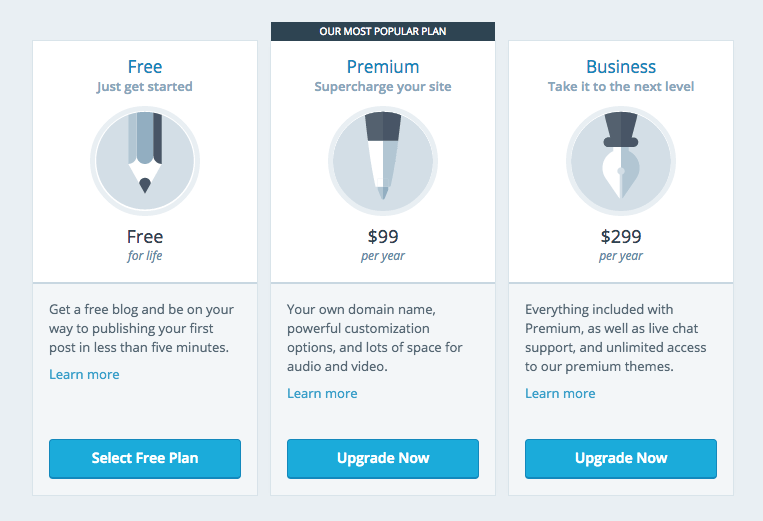
Plans available on WordPress.com.
WordPress.Org is a bit trickier, because first, like I said above, you have to purchase a domain name, that is, your www.yourcompany.com and then buy a hosting plan from a recommended hosting company, and then install WordPress on that platform. As a total newbie, it’s a steep learning curve, but once you get it, you get it.
Guide to WordPress – The self hosted version
1. Buy your domain —
Buying domains are tricky as some come free with hosting plans, and some come in varied prices. But always make sure you get domain protection. Don’t use godaddy, though.
Click here to get cheap domains on Namecheap
2. Get Hosting —
For hosting, make sure they offer good plans. That’s why I’ll always recommend inMotion Hosting. It already comes bundled with WordPress so all you need to do is install.
3. Choose a theme —
Themes are like templates that give websites their look. A theme can be custom made or bought. There are free website themes as well as paid ones, and basically it depends on your pocket. This website uses a paid theme that we customized specifically for our website.
You can look up paid themes on themeforest.com and free ones on google.
4. Select good plugins —
Plugins are everything to a website’s functionality. Every function needs a WordPress plugin. Need a chat function? There’s a plugin for that. Need a form? There’s a plugin. There are paid and free plugins but WordPress has an ENTIRE library of plugins. You can’t go wrong. So depending on what service your new website is doing, just search for a related plugin.
5. Launch —
That’s it. Not that hard is it?
Zee
Related posts on WordPress
- WordPress Vs Wix – A 2020 Comparison
- 7 MUST-HAVE Important WordPress Plugins 2019 [2020]
- How to Backup your WordPress Website
- Five WordPress Plugins to Sell Tickets to Your Events
- 7 of the Best WordPress user management plugins 2020
- Best Live Chat Plugins For WordPress
- 7 WordPress Plugins for Musicians
- 21 Tools You Need to Start Your Own Blog





