The only 5 apps you’ll ever need as an enterpreneur/business owner/creative person.
- An app to give invoice and receipts
- An app for quick content creation
- One app for ALL social media posting
- One app for meetings, ideas and notes
- one app to manage your money
1. One app to give invoice and receipts – Swift Invoice & Invoice Maker

If you don’t give invoices/receipts in your business, then no wonder you’re being taken for granted. These help you manage your income and see how much you’ve made in the craft. They also help your clients rate you better. And if you’re not making money, then you need to have a rethink and replan.
For iPhone users, I recommend SWIFT INVOICE
Swift invoice is the professional app available to create great-looking, invoices (Estimates,Purchase Orders, Credit Memos). Tracking sales, goods, time in your phone. You can
- create invoices estimates and purchase orders in anywhere,
- Record expenses and costs,
- calculate gross profit,
- Add a signature and attach images and add notes,
- Deliver via email, print, PDF, Message,
- Track the balance of each customer and create client statement and sooo much more.
I’ve used this for 2 years, and no matter how much of a critic I am, I seem to be fine with this app.
It’s $20 a year and the best investment ever. Only for iPhone users.
For Android users, I’d recommend INVOICE SIMPLE.
You can also check the list of invoicing apps we wrote about and make your choice.
2. An App for Quick Content Creation – Canva

Trust me, I would rather not promote any apps. But being an entrepreneur has taught me that sometimes you need to wear 5 hats at once. So instead of calling a graphic designer to design something that you’d post on social media and would be gone in 3 hours, why not whip up a quick design even if you have zero knowledge? That’s where Canva comes in.
Canva is an Australian graphic design platform, used to create social media graphics, presentations, posters, documents and other visual content. The app includes templates for users to use.
You will find a template for ANYTHING on Canva. Logos, company wishes, posts, etc. I find myself using it every once in awhile even though I can design from scratch. Still. Check it.
3. One App for ALL social media posting – Buffer

2022 is a lot for a creative or business person. There’s WhatsApp, TikTok, Instagram, Telegram, Twitter, Facebook, YouTube, etc. Haba!
What if I told you that there’s an app that can solve at least half of these problems by scheduling? Sometimes I pick a day, draft up all the tweets, posts and images I want to write about and schedule them using buffer. It has helped.
Buffer is a software application for the web and mobile, designed to manage accounts in social networks, by providing the means for a user to schedule posts to Twitter, Facebook, Instagram, Instagram Stories, Pinterest, and LinkedIn, as well as analyze their results and engage with their community.
Buffer is available for both iPhone and Android users.
4. One App for meetings, ideas and notes – Google Keep
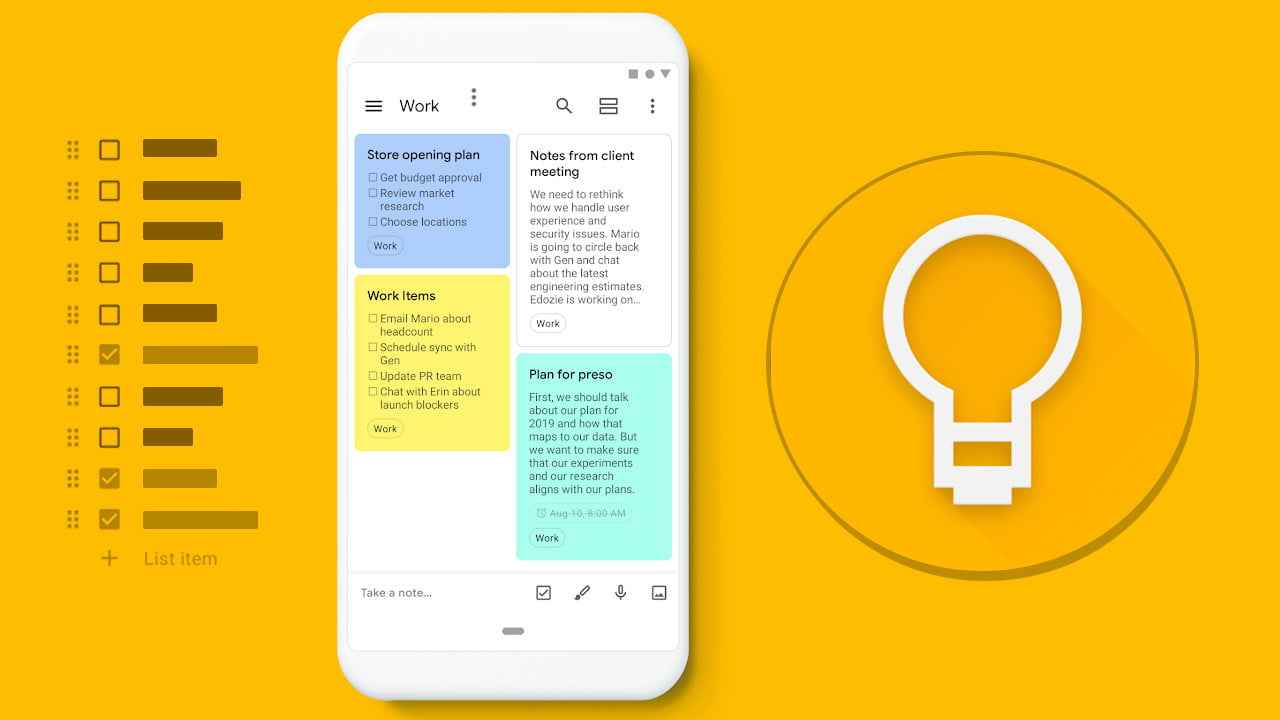
You have to write sometime, right? I like the more reliable notebook and pen, but when I am in the middle of something and an idea comes, I need to know I can write it down spur of the moment. I jot down song and post ideas every single day, so a great notes app is quite necessary for me.
Being an avid iPhone user, I swear by the default Apple Notes app, but since this is a ONE APP post, I’d happily recommend Google Keep.
Google Keep is a note-taking service included as part of the free, web-based Google Docs Editors suite offered by Google.
With Google Keep, you can create and edit lists, drawings, notes that contain photos, and set up reminders for specific Notes so you don’t lose track of them. On your computer, you can convert your Keep Notes to Google Docs to work with them even further, or add collaborators to share Notes with. On a mobile device, Google Keep notes can even be shared by SMS with your contacts for even easier distribution!
Keep is available for all devices.
5. One App to Manage your Money – Cowrywise
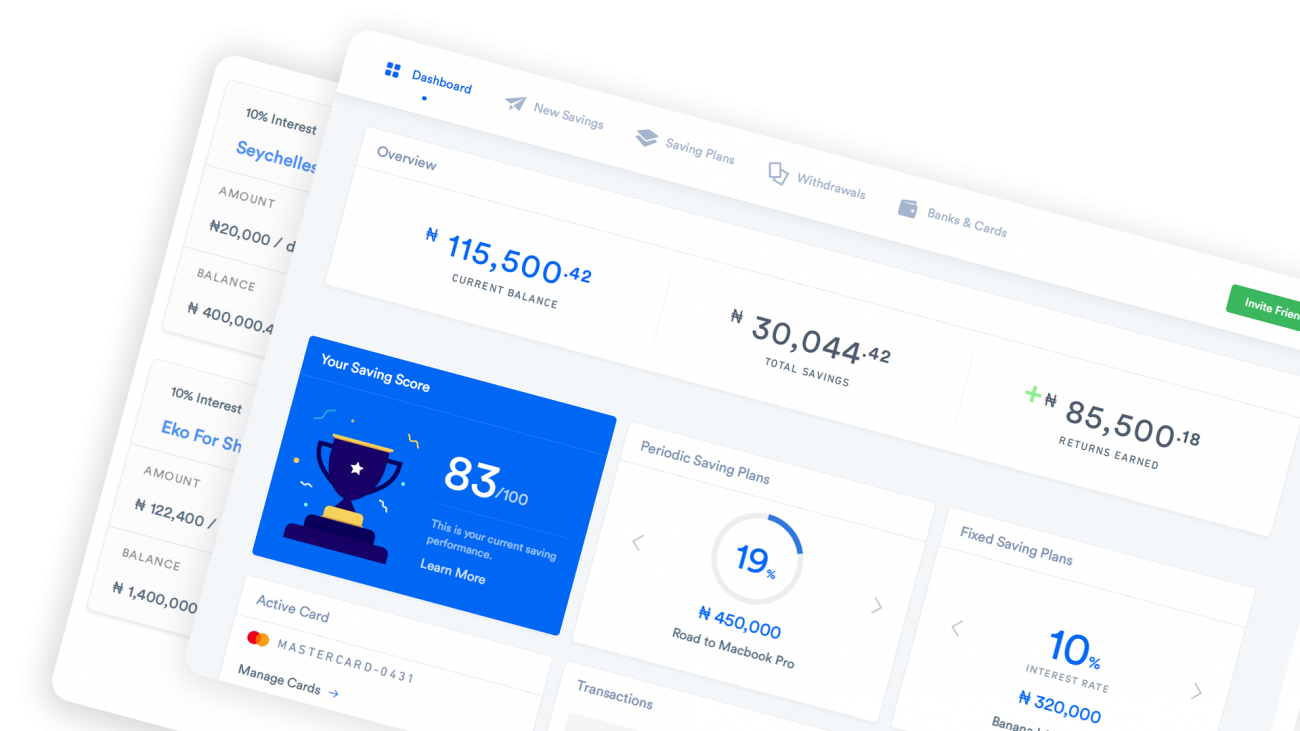
As I said in point one, if you’re not making money as a creative, I have no idea what you’re doing. Hopefully things become better in 2022. So what is that ONE APP that you need to manage your money?
I’m going to go the Nigerian way for this one and pick Cowrywise instead of one fancy sounding yankee name.
CowryWise is a personal finance platform and makes it to our top 3 investment apps list. CowryWise automates your savings, taking away the stress and planning required to save on a regular basis. Your saved up cash also generates interests over a period of time.
Basically, Cowrywise helps you save. No interest fees, just keeping your money until you need it. They have Periodic savings, where you automatically save an amount at regular intervals and earn 10% interest rate per annum, Fixed savings, where you lock away a lump sum for long periods.
They are available on iOS and Android.
There you go, the only 5 apps you’ll ever need as an entrepreneur/business owner/creative person.





