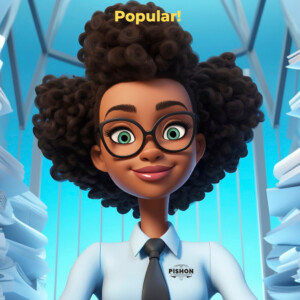I know i had written about my top note taking apps before here, but it’s 2021/22 and though those apps still exist, these ones make my absolute MUST have.
1. Keep.
I am still a HUGE fan of google Keep even though i use an apple device and am very much sucked in to the apple ecosystem. However the ease to which i can keep notes and sync with my very useless android is unbeatable. I use it for short bust ideas, Youtube scripts and basically quick glance/tips etc. it’s a must have.
Best of all, it’s FREE.
2. Apple Notes
Just like Keep, apple notes is absolutely essential if you’re a writer like me. While i use keep for short bursts of ideas, I use Apple notes for long form. For example, I am writing this post on my notes app on my iPhone. The best part is that i can continue on my Mac without even coming back to yhe phone. It’s the ecosystem 😉.
Apple notes can create tables, scan, store images etc. I use it for EVERYTHING. The only downside is that it’s an iOS only app. But hey, there’s Keep!
Apple recently added tags —type #whatever to add one to any note—and you can share notes with other Apple users, and now even @mention them.
Search is also pretty powerful. You can look for images, text you’ve written, a particular attachment, drawings, text scanned in a document, or something inside the image you’re trying to find (for example, “a bike”).
Yep. And it’s free too.
Just head to icloud.com/notes, and you get an online version of the app with all your synced notes—even if you’re on a PC or Chromebook. It’s a nice bonus that keeps your notes from being totally locked into your Apple devices, provided you have enough iCloud space to store everything.
3. Microsoft Onenote.
You know how there’s that one app everyone agrees on? Yea, that’s OneNote. Think of it as having Microsoft Word as an app.
In terms of pricing, although OneNote is free, it uses your OneDrive storage. You get 5GB included, which is more than enough for most people. But if you use OneDrive to store your photos, or save a lot of image and audio notes, you might hit against that limit. If you do, you can increase it to 100GB for $1.99/month.
4. Bear
I discovered Bear in 2021 and paid a year’s subscription IMMEDIATELY. This is the only note app I’ve ever paid for – and i had the free version of evernote for more than 3 years and never blinked.
Bear App is beautiful. I’m to addicted to Apple notes to switch completely, but Bear tempts me to do so. Bear is perfect for everything from quick notes to in-depth essays. A focus mode helps you concentrate, and advanced markup options are an online writer’s best friend. Full in-line image support brings your writing to life.
Packed with beautiful themes and typography and Dark Mode, Bear makes your writing look great before and after publishing.
Many of Bear’s features are free to use on Mac, iPad, and iPhone.
You can create notes, add tags and attachments, and export to a variety of formats. (Which you can’t do with Apple notes)
But why have so many note apps? Why not just one? I have about 5 on my phone and each serves different purposes. There’s the one for work, music, tips and even meetings only.
Recommended
- Made in Nigeria: Top Apps and games by Nigerians
- 13 Project Management Apps you’ll ever need to know
- 10 Ways to Protect Your Website from Hackers
- 10 Nigerian Women in Tech in 2021