Updated October 2021.
Before I begin, click this link to set up your payoneer account and learn how to receive US Dollars with Payoneer in Nigeria.
If you do any sort of business with people from abroad, and you live and bank in Nigeria then you know how hard it is to receive payment. Paypal doesn’t work, and wire transfers are so 2010. Is there a better option? Yes there is. That’s where Payoneer comes in.
What is Payoneer?
Payoneer is a financial business platform that provides online money transfer and payment services. It does exactly what Paypal does but without the hassle of Paypal, and thus anyone can receive US Dollars with Payoneer.
How does it work?
Payoneer allocates a virtual US account number to their subscribers. These details will contain your checking number and routing number. Those would be the detail you need whenever you want to receive payments into a US bank account. You will also be shipped a credit card to use.
How to Register for a Payoneer Account?
Here are the steps you need to apply for a Payoneer Mastercard/account in Nigeria.
- Click this link to set up your payoneer account.
- Fill in your full name, address and other details.
- Set password, Secret Question and Answer and select your ID type e.g driver’s license, National I.D card, etc.
- Enter alternate address if it’s different from the address you provided earlier. The Payoneer Debit Card will be shipped to the same address so make it as clear as possible.
- Click Order.
It takes about few days for the application to be confirmed and approved after which the Payoneer Mastercard would be packaged and dispatched to your location here in Nigeria. Don’t worry, you should receive an email once approved.
Ways to Receive Payment to your Payoneer Account
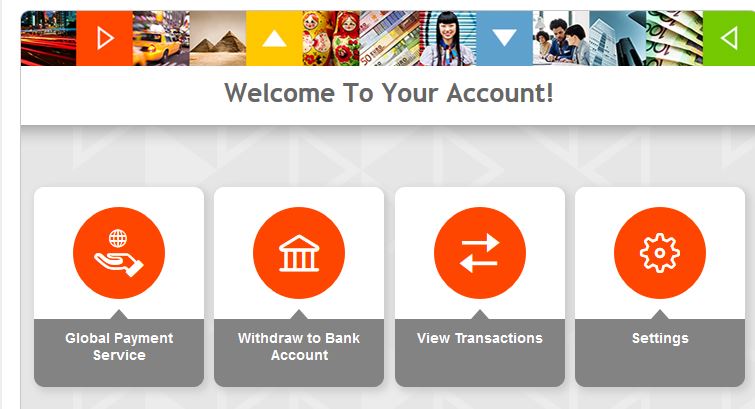
The Payoneer Dashboard
The Global Payment Service provides you with access to several international receiving accounts, through which you can request payment. Simply request a payment using the Payoneer platform or provide your payment service information to the company that needs to pay you.
Restrictions
- Only ACH (US local bank) transfers in USD can be accepted
- Transfers must be made from a company account
- Transfers from individuals will be automatically rejected
- Wire transfers are not supported
- Transfers made from a company account owned by you cannot be accepted.
How To Withdraw From Payoneer Account To Your Bank Account
This service enables Payoneer users to withdraw funds from their Payoneer account to their bank account.
Steps:
1. Log in to your Payoneer account.
2. From the menu, go to Withdraw and then To Bank Account.
• If you have not yet connected a bank account, you will be automatically redirected to a page for doing so.
• If your bank account is pending approval, you will be redirected to a Pending Approval page.
3. Choose the currency balance or card you want to withdraw from.
4. Choose the bank account you want to withdraw funds to.
5. Enter the amount you want to withdraw.
6. If you would like, enter a description for your records and click Review.
7. Review the details you entered and confirm the withdrawal.
Receive International Payments direct to your Payoneer account
This is the best part yet. Payoneer has partnered with leading eCommerce and freelance marketplaces, affiliate networks, and business applications to provide you with quick, convenient, and low-cost solutions to pay receive US Dollars with Payoneer,
- If you haven’t already done so, click this link to set up your payoneer account.
- Once your Payoneer account has been approved, go to the website of the company that you would like to get paid from (Upwork, Fiverr, Lazada, Wish, etc.).
- Select Payoneer as your payment option.
- Begin the registration process as if you were applying for a new card (if relevant) or bank transfer service.
- Click Already have a Payoneer account?
- Enter your Payoneer username and password and follow the on-screen instructions. That’s it, you’re connected!
- Repeat Steps 2-5 for any additional companies you work with.
Limits for the Payoneer Branded Cards
The following daily limits apply to Payoneer branded cards:
- You can make up to 30 ATM withdrawals for a total of $5000.
- You can make up to 30 point of sale transactions for a total of $2500. (Point of sale transactions include purchases in stores and online, cash disbursements, and bank teller withdrawals.)
- The total daily spending limit of your Payoneer card is $5000.
These daily limits are set in accordance with regulations set by Firstchoice Pay, MasterCard, and our regulators and cannot be increased. Specific ATMs may impose withdrawal limits of their own, as set by the bank operation the ATM.
Goodluck!
Zee





