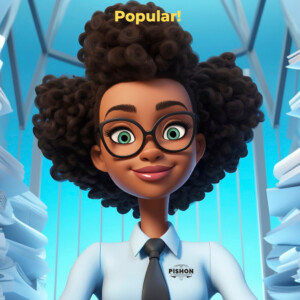Let’s talk about WordPress user management plugins and how to manage multiple users securely. (Updated March 2023)
If you have a website with multiple authors, editors, subscribers and other types of users – some blogs have this – then you need plugins. Here are the best role management plugins for WordPress.
These plugins will allow you to customize the 5 default user roles, and also create your own rules and permissions.
#1. Capability Manager Enhanced, now Publish Press.
Update: this plugin is now called “PublishPress Capabilities”.
I’m delighted to say that the Capability Manager Enhanced plugin is now part of the PublishPress family. This is one of the most popular Permissions plugins on WordPress.org, with over 70,000 active installs.
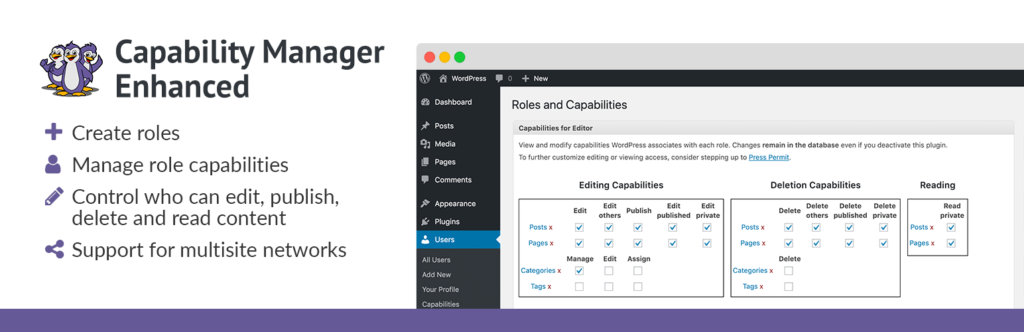
WithPublish Press, you can customize the permissions of all the existing roles. You can also create new roles and control their permissions.
- CME allows you to edit all the user permisisons on your WordPress site. You can give or deny any permission for any user role.
- You can use CME to control who can edit, publish, delete and read content.
- And you can do all of this on a single site, or sync your settings across a multisite network.
#2. User Role Editor
User Role Editor is a freemium WordPress user plugin that allows you to change the default user roles and capabilities and add new ones, even in its free guise. That makes it a great plugin for beginners, especially given how easy it is to set up and use.
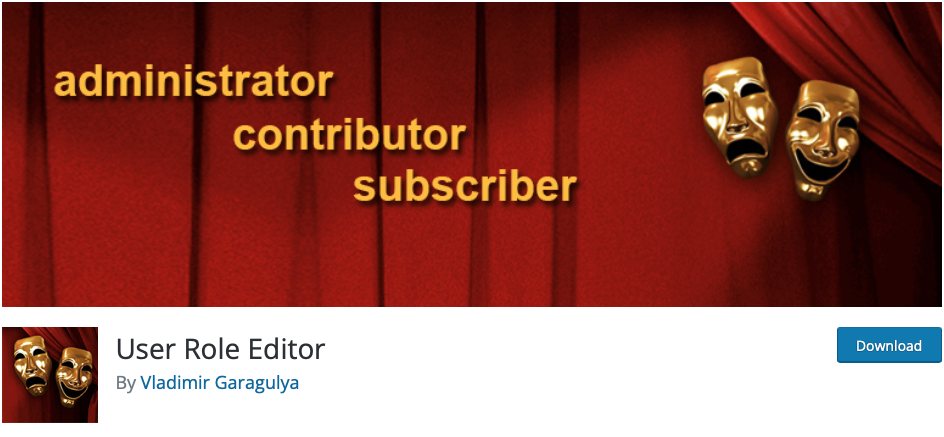 Of course, the Pro version comes with considerably more functionality, offering you much greater flexibility with how you configure users and permissions.
Of course, the Pro version comes with considerably more functionality, offering you much greater flexibility with how you configure users and permissions.
You can also assign multiple roles to a single user and change the roles assigned by default to new users. Besides, you can create new capabilities and assign them on a per user basis. You can also remove unused capabilities that remain from deactivated plugins. The plugin supports multisites.
In case you wish to hide branding or hide specific front-end items from some users, you’ll need to upgrade to User Editor Pro. This version will also allow you to block or show select widgets, metaboxes, and user access to plugins on a per plugin basis.
#3. Adminimize
To present a clean admin area to your users, you can try Adminimize. It helps to hide all the unnecessary items that users don’t need to deal with. It removes items from view depending on the user’s role. This way, you can clean up the admin area for your users. You can even create different admin interfaces for different users and adjust almost every item on the menu in the settings page of the plugin.
While User Role Editor is to add or remove capabilities, Adminimize is used to restrict access to other areas of WordPress and can also be used to clean up the pages that your customer can see using it’s ability to add your own CSS Classes / ID’s.
#4. Press Permit
PressPermit is an advanced content permissions system, now part of the PublishPress family of professional publishing tools.
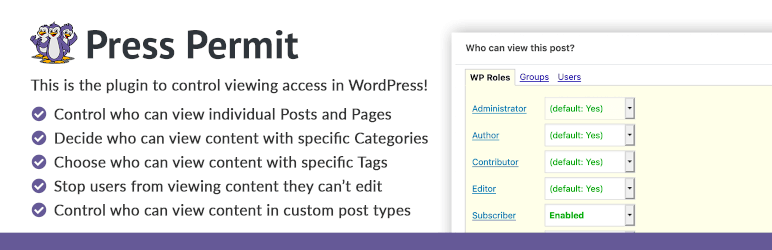
WordPress has 5 default roles. In contrast, Press Permit allows you to go far beyond those 5 roles. For example, you can have a group that contains all the users on your site, no matter what role they’re in. Or you can have a group that contains all your visitors who don’t have user accounts.
This ought to win award for most complicated WordPress user management plugins in 2020.
#5. Members
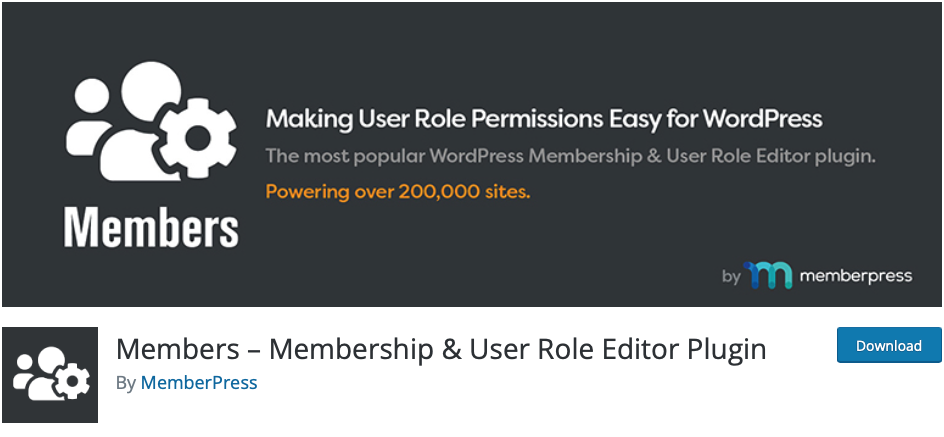 The Members plugin is a roles and capabilities based WordPress membership plugin. It gives your users the ultimate member experience by giving you powerful tools to add roles and capabilities and assign them to your users.
The Members plugin is a roles and capabilities based WordPress membership plugin. It gives your users the ultimate member experience by giving you powerful tools to add roles and capabilities and assign them to your users.
Members allows you to set permissions to restrict content on your site by providing a simple user interface (UI) for WordPress’ powerful roles and capabilities system, which has traditionally only been available to developers who know how to code this by hand.
On the settings page of the plugin, you can configure options to grant multiple roles to one user or to deny a specific capability to a single user or group of users.
#6. User Switching
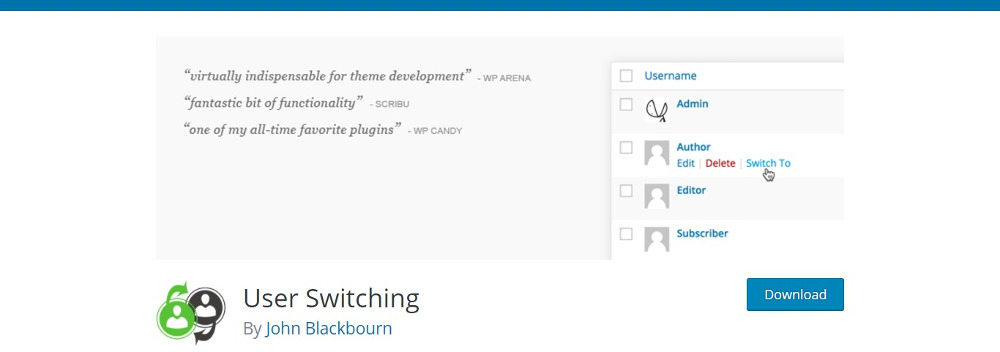
The User Switching plugin is a time saver when you’re testing out something on WordPress. Often, you may need to log in and out of different accounts or move between two or more user accounts. As the site admin, you may have to move between multiple accounts. This plugin helps you log out from the present account and into a new account with a single click.
Only users with the ability to edit another user can switch into that user’s account. This prevents unauthorized users from accessing accounts that they do not have the privilege to edit.
Best as far as I’m concerned in terms of WordPress user management plugins.
#7. Advanced Access Manager
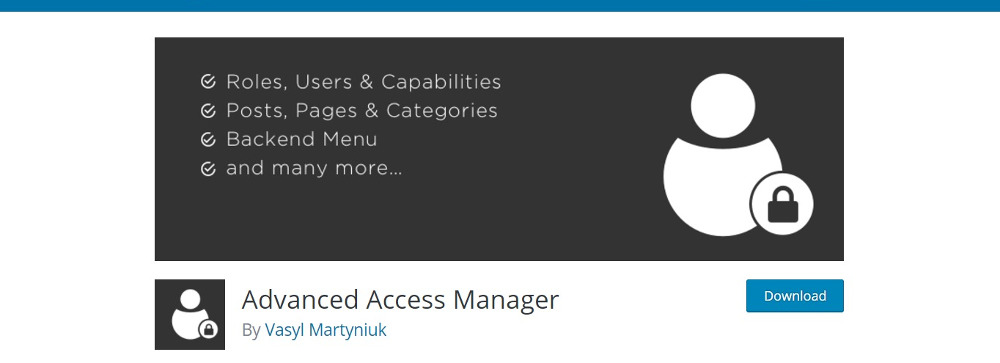
Advanced Access Manager (aka AAM) is a powerfully robust WordPress plugin designed to help you control every aspect of your website, your way.
It helps you control access to specific areas of your site like posts, pages, or custom post types. This control can be effected for a specific user, role, or visitor. Moreover, it allows you to create, alter, or delete any user role or capability and to manage them.
The free plugin comes with 100+ features. They allow you to restrict access to categories, widgets, and metaboxes and specify the default access for all posts and categories. Other features include protection from brute force attacks, double authentication, controlling access to media files, tracking logged-in users, and the capability to filter back-end menu and content.
Honorable mentions:
For more WordPress user management plugins:
- Simple Local Avatars: If the user has media permissions, this plugin will add a field in the user profile to upload the avatar. You can pick a size, and the plugin will even crop and resize the image for you.
- User Access Manager: Useful plugin if you want to create member areas or private sections of a blog. Only members of that user group will have access and privileges to this area, while nonmembers cannot access it.
- WP-UserOnline: To know how many users are active on your site, their location, and other related stats, this is the plugin to use. This way, you can tell the number of guests, bots, and members on your site.
Hope these help.
Zee
Related Posts