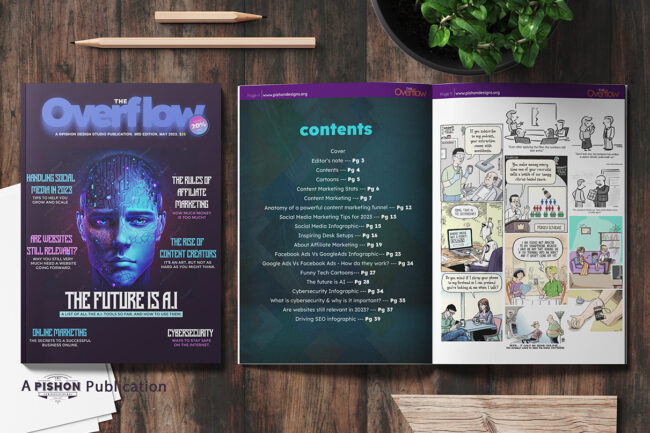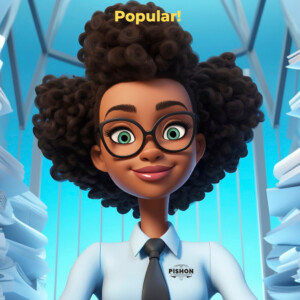(re-edited, Jan 2024) According to an article in Forbes Magazine, nearly 30,000 websites are hacked daily. And 80% are WordPress hosted. So read this article like your website depends on it. It does! Here’s my list of Important WordPress Plugins that you need that would help make your site run smooth, un-hackable.
Important WordPress Plugins
1. Hide My WP

works as a general security plugin and hides the fact that you use WordPress by changing your permalinks without making any changes to the actual locations of your files. The goal of this plugin is to give your WordPress website an extra layer of security.
2. WP Hide

completely hides your WordPress core files along with login page, theme, and plugin from those who are visiting your website. Apart from changing the default URLs of your WordPress website, it also hides them!
Some features of this plugin include:
- Block default plugins paths
- Block default upload URLs
- Block any direct folder access to completely hide the structure
- Adjustable theme URL
3. WPScan
 is a free, for non-commercial use, black box WordPress vulnerability scanner written for security professionals and blog maintainers to test the security of their sites.
is a free, for non-commercial use, black box WordPress vulnerability scanner written for security professionals and blog maintainers to test the security of their sites.
It is sponsored by Sucuri and maintained by the WPScan Team, available free for Linux and Mac users. If you use Windows, you can install a virtual machine of a free Linux distro using Virtualbox (also free) or VMWare.
4. WP Content Copy Protection
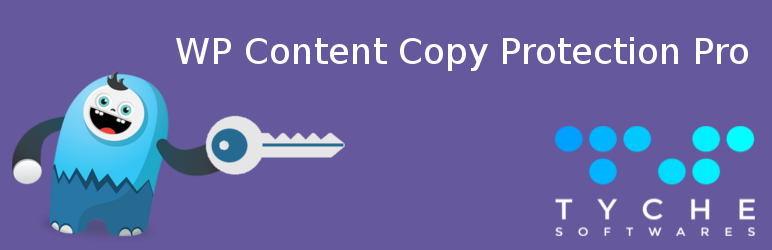
is a simple, yet effective plugin that uses an array of aggressive techniques in protecting your online content from being stolen.
Some of the most common content copy methods (via mouse, keyboard and browser), such as right-click, image drag/drop/save, text selection/drag/drop, source code viewing, and keyboard copy shortcut keys such as CTRL A, C, X, U, S, and P are disabled with this plugin (just to name a few).
This is a plugin with teeth – and an absolute must for any business owner, blogger and WordPress site owner who is serious about protecting his online content.
5. Sucuri WordPress Plugin

The Sucuri Security WordPress plugin is free to all WordPress users. It is a security suite meant to complement your existing security posture. It offers its users a set of security features for their website, each designed to have a positive effect on their security posture:
- Security Activity Auditing
- File Integrity Monitoring
- Remote Malware Scanning
- Blacklist Monitoring
- Effective Security Hardening
- Post-Hack Security Actions
- Security Notifications
- Website Firewall (premium)
6. UpDraftPlus

That feeling when your website crashes – I hope you never experience it!
UpdraftPlus is a scheduled backup plugin, with over two million currently-active installs. Backup your files and database backups into Dropbox, Google Drive, Amazon S3 (or compatible), UpdraftVault, Rackspace Cloud, FTP, DreamObjects, Openstack Swift, and email. The paid version also backs up to Microsoft OneDrive, Microsoft Azure, Google Cloud Storage, Backblaze B2, SFTP, SCP, and WebDAV.
7. Yoast SEO
Yoast SEO is by far the most popular SEO tool in the WordPress landscape, and it’s easy to see why it’s one of our IMPORTANT WordPress plugins. Not only can it help you improve your SEO, it can even analyze your content’s readability.

About 79% of users only scan through your posts and pages, so the more accessible your copy is, the greater your chance of retaining their attention.
Key Features
- Optimize your WordPress posts and pages using keywords and meta descriptions.
- See how well your content is currently optimized, and make improvements easily.
- Improve your content’s readability with simple tips.
I know we said 7 important WordPress plugins, but here’s a bonus:
8. A good Page Builder, i.e Elementor
Elementor is a leading page builder for the WordPress CMS — it allows you to place a variety of page elements with a drag-and-drop WYSIWYG interface. This way, constructing your ideal website is as easy as clicking and dragging your desired elements into the builder area — no coding necessary.
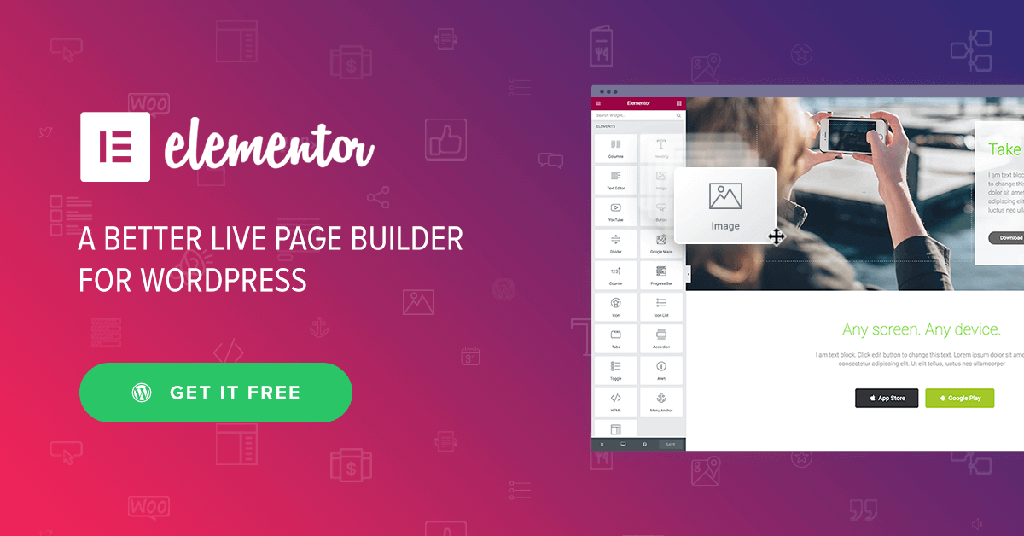
For its ease-of-use, simplicity, and compatibility with many WordPress themes, Elementor is a highly recommended plugin for beginner website owners and those less comfortable touching the back-end WordPress code.
Follow us on Instagram and Twitter.
Related reading:
- Using WP Scan – Sucuri Blog
- 7 WordPress Plugins for Musicians
- Best 10 Essential Plugins for Your Blog
- 9 Best of the Best Instagram Plugins (With Pictures)
- 21 Tools You Need to Start Your Own Blog
- WordPress Hacking Stats