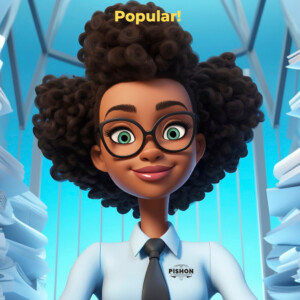iPhones are brilliant for shooting video and the right editor reduces the need for you to go opening up a PC. Here’s a list of 4 top iPhone video editing apps.
These app should be able to merge multiple clips together, add titles and effects, and give you a professional looking video.
The best iPhone video editing apps
- iMovie
- Lumafusion
- Adobe Premiere Rush CC
- Filmmaker Pro
1. iMovie
Apple’s iMovie iOS app is arguably one of the best iPhone video editor for casual users. It’s powerful enough to produce very impressive results, simple enough for absolute beginners and doesn’t cost any money.
The beauty of iMovie for iOS is that you can export your project and send it to another iOS device and effortlessly resume editing, or even move it over to iMovie on the Mac or even Final Cut Pro. Everything is exactly as it was on the device you created it on.
2. Lumafusion
LumaFusion is a powerful multi-track video editor used by mobile journalists, filmmakers, and professional video producers to tell compelling video stories. LumaFusion brings “professional” quality video editing to the iPad and iPhone. It’s beautifully designed user interface is also a boost.
LumaFusion’s colour correction and keyframeable effects are incredibly powerful and make it the best option for advanced colour grading and and even motion graphics.
$29.99 is expensive for an iOS/iPadOS app though.
3. Adobe Premiere Rush CC
Premiere Rush is a desktop and mobile app “designed specifically for online video creators,” with export options optimised for everything from YouTube to Snapchat.
Rush is super simple to use. The app lets you quickly capture, edit, and share short-form videos. You can capture videos and images right from within the app or import media from your device. You can then edit your clips in the timeline, add titles, audio, and transitions, adjust the colour and audio, and export your final video or share it directly to social channels such as YouTube or Facebook with a single click.
Including it in the Creative Cloud subscription ($52.99 per month) and in the individual Premiere Pro subscription ($20.99 per month) makes sense, but an individual subscription costing $9.99 per month seems high.
4. Filmmaker Pro
Filmmaker Pro has particularly good colour options, filters and green screen support.
As a more technical video editor app than many you can adjust the colour gradient, white balance, saturation, and contrast of footage. There are lots of free features to use but for $19.99, or $5.99 per month you can unlock everything in the app – unlocking removes watermarks and you can choose between monthly and annual subscriptions.
Those are the 4 best iPhone video editing apps I know, and have personally used.
Happy Editing
Zee